Integrated Products Module
Manage company-wide product catalogs and attach products directly to your sales opportunities.
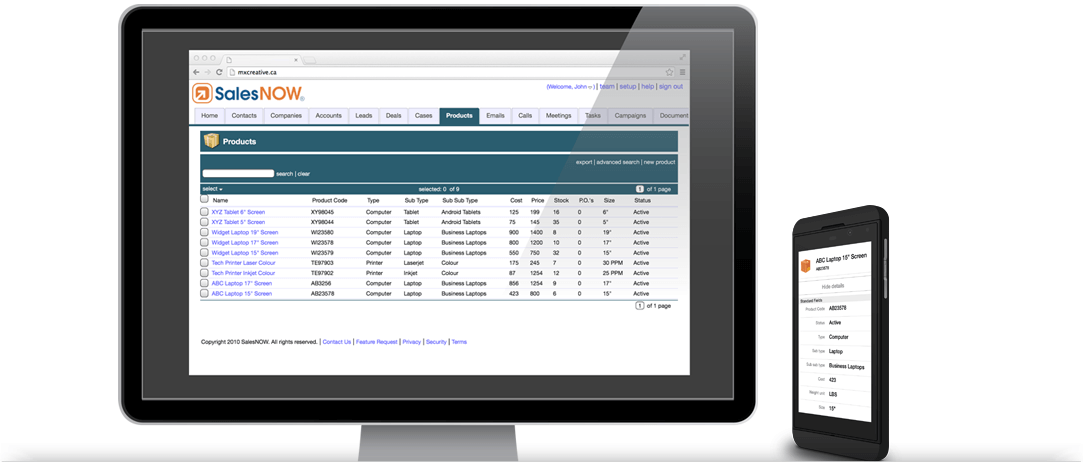
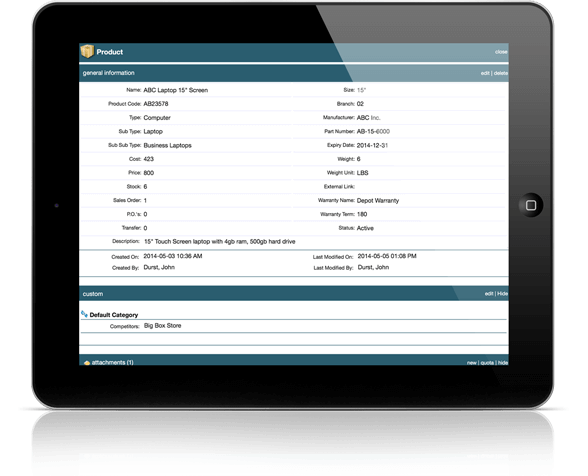
SalesNOW Products
Manage your company's Products through SalesNOW's new Product Module. Get a 360-degree view of your products including associated suppliers, brochures and other relevant documents. Search and organize your products using up to three levels of categorization. Add products to deal records and get a snapshot of the total deal value, cost of the deal and profit from each deal. Access all of this on the web or on an iPad.

Product Listing
Products can be securely added by your SalesNOW Administrator. The Administrator can also set the status of a product to active or inactive. All products can be made accessible to the entire team. Products can be categorized by up to three levels, allowing for quicker searches of products by the user. Standard fields such as cost, price, quantity in stock, size and dimensions can be stored. Products can be associated to various suppliers and product Brochures and other Specification sheets can be stored on the product record.
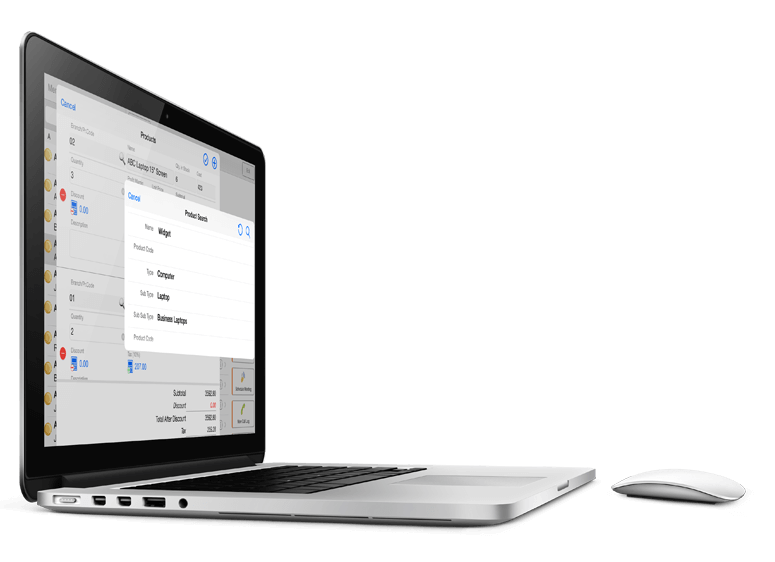
Advanced Product Search
Find your product quickly. Not only can you search products by name, or product code, but you can also search products by various product attributes such as size, dimension, quantity in stock and selling price. Products can be searched and categorized by up to three levels of categorization for easy access. The system also supports custom fields for products which can also be used for search criteria.
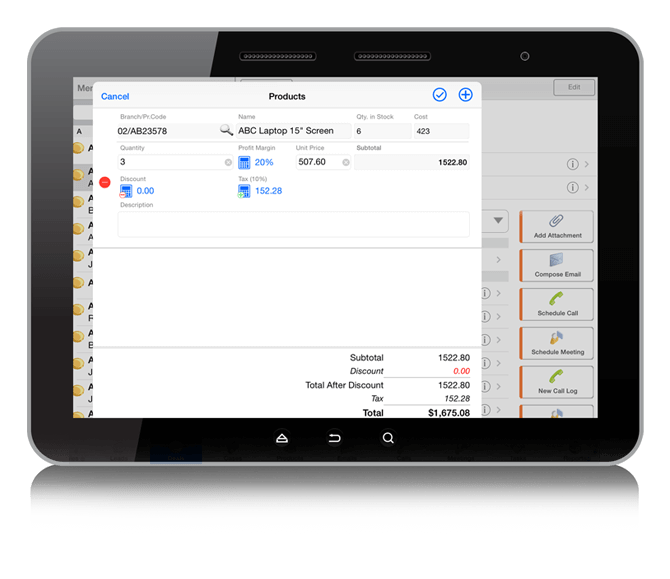
Add Products to Deals
Products can be directly added to a deal record. The user can quickly find the product by searching by up to three levels of categorization. Once a product is selected, the system will display stock on hand, cost and selling price. The user can enter the quantity required, calculate selling price by entering a margin required and provide a flat or percentage discount. The tax for each item is also calculated. When multiple products are added, a summary view is created where total tax and discounts are summarized at the bottom of the order. The final product value will update the deal value on the deal record.

iPad Support for Products
All of the functionality described above is available within SalesNOW on the iPad. Users can search products and add them to the deals. Based on the size of the product listing, either all products can be stored and synchronized to the user's iPad or only products searched for by the user can be stored and synchronized to their iPad. Brochures and other specification sheets can also be downloaded to the device to either view or email directly to your customer.

Quotes and Sales Orders
SalesNOW users can create Quotes and Sales Orders directly from their deal records. Once a user has entered a quote into the Product section of a deal record, the user can create a pdf Quote or Sales Order to be sent to the customer. By selecting create Quote or Sales Order from the deal section, the system will merge the quote data with the customer information and the quote or sales order template to create an official quote that can be sent to the customer. These quotes and Sales Orders will be saved as an attachment to the Deal record.